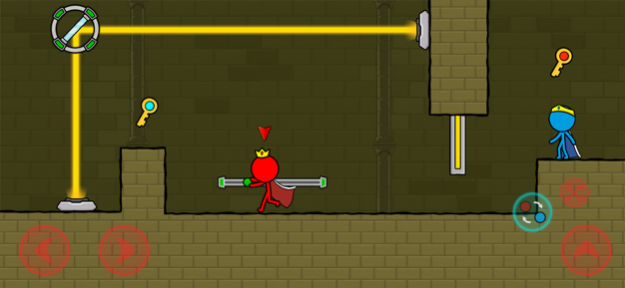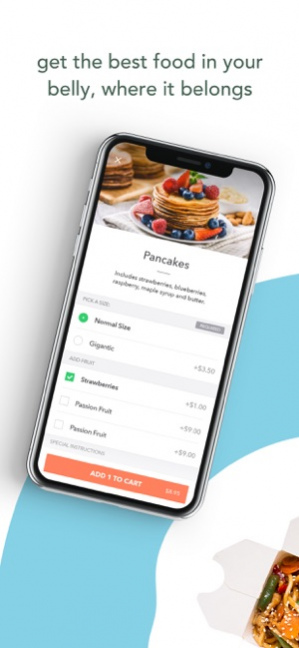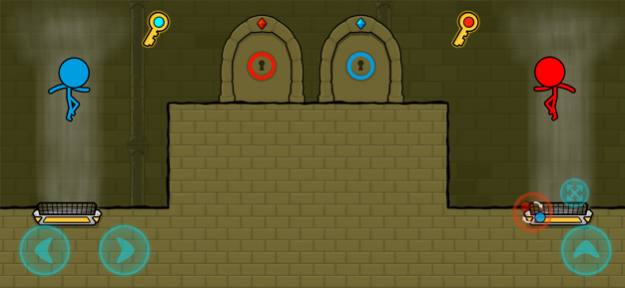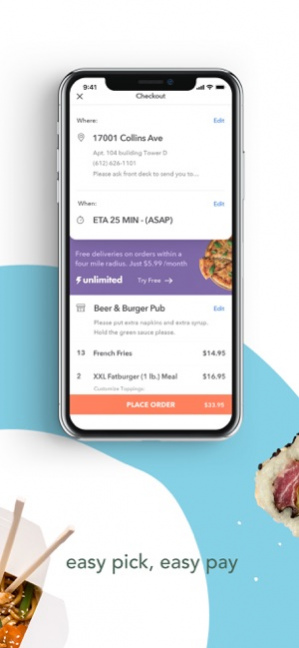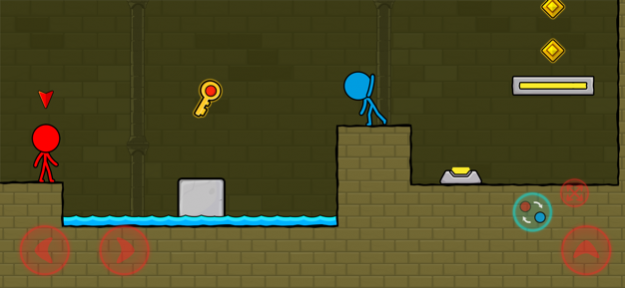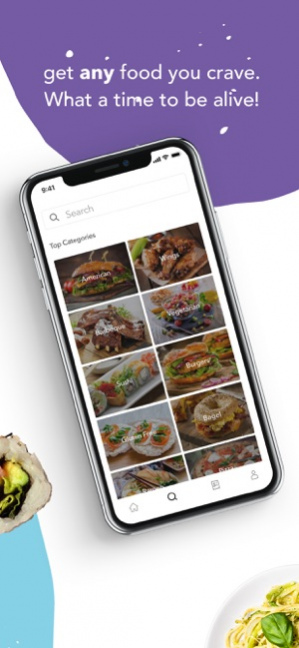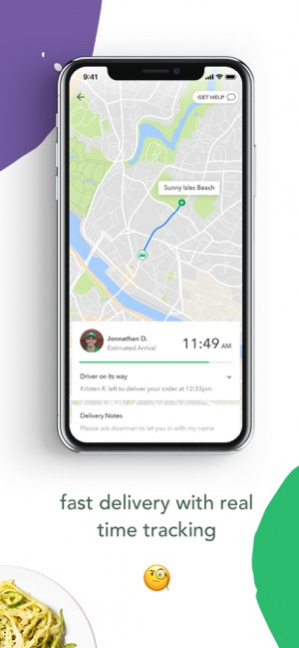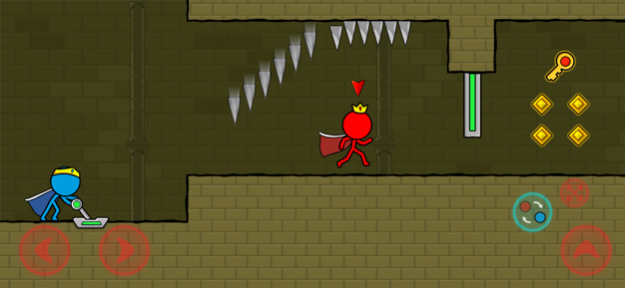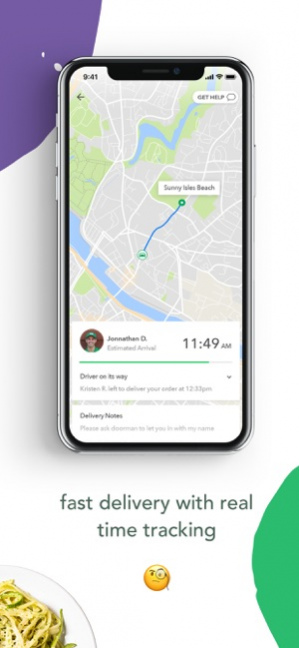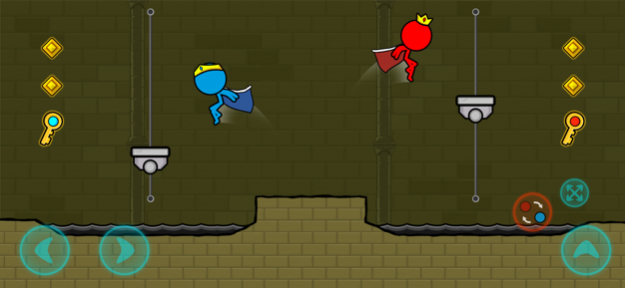Foodie Call -- Food Delivery 5.16.9
Free Version
Publisher Description
The Foodie Call personality profile
Who: We enjoy long walks on the beach and romantic candle lit dinners, but what we really get excited about is delivering culinary delights. Despite the fun name, we take delivery coordination very seriously. As experts in arranging for timely delivery, we coordinate the best food delivery experience for our customers with timely, fresh and professional presentation as our top priorities.
Why: Whether you’re hosting a party or office meeting, stuck working late in the office, too busy or tired to cook, or can’t stand the thought of eating cereal for dinner yet again, let Foodie Call be your dining solution.
Foodie Call is available in Charlotte, North Carolina. We are now powered by Bite Squad so you may enjoy a wider restaurant selection, no menu mark-ups, no order minimums and live order tracking.
Mar 8, 2022 Version 5.16.9
Bug fixes and performance improvements.
About Foodie Call -- Food Delivery
Foodie Call -- Food Delivery is a free app for iOS published in the Health & Nutrition list of apps, part of Home & Hobby.
The company that develops Foodie Call -- Food Delivery is BiteSquad.com LLC. The latest version released by its developer is 5.16.9.
To install Foodie Call -- Food Delivery on your iOS device, just click the green Continue To App button above to start the installation process. The app is listed on our website since 2022-03-08 and was downloaded 2 times. We have already checked if the download link is safe, however for your own protection we recommend that you scan the downloaded app with your antivirus. Your antivirus may detect the Foodie Call -- Food Delivery as malware if the download link is broken.
How to install Foodie Call -- Food Delivery on your iOS device:
- Click on the Continue To App button on our website. This will redirect you to the App Store.
- Once the Foodie Call -- Food Delivery is shown in the iTunes listing of your iOS device, you can start its download and installation. Tap on the GET button to the right of the app to start downloading it.
- If you are not logged-in the iOS appstore app, you'll be prompted for your your Apple ID and/or password.
- After Foodie Call -- Food Delivery is downloaded, you'll see an INSTALL button to the right. Tap on it to start the actual installation of the iOS app.
- Once installation is finished you can tap on the OPEN button to start it. Its icon will also be added to your device home screen.